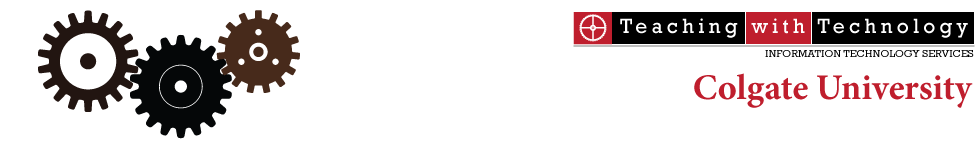Webex is an online meeting tool. It supports 25 simultaneous video/audio connections and provides the ability to share individual user's applications and multimedia files. At Colgate we host meetings, academic classes, and office hours with Webex. We do not want to replace face time but for those times that you are away and still want to hold a class this tool is very useful. Here is a video of Professor Burnett using it for office hours.
If you want to know more about it contact itshelp@colgate.edu or visit your instructional technologist during office hours. Office hour Schedule.
Monday, April 30, 2012
Using Webex to Extend the Classroom
Labels:
Ahmad Khazaee,
flipped classroom,
instruction,
timesavers,
tips,
tools,
video,
webex
Flipping/Inverting the College Classroom
Inverting the classroom is a form of blended learning which encompasses any use of Internet technology to leverage the learning in a classroom, so a teacher can spend more time interacting with students instead of lecturing. This is most commonly being done using teacher created videos that students view outside of class time.
The traditional pattern of college education has been to have classroom lectures, in which the professor explains a topic, followed by homework, in which the student does exercises. In flipped or inverted teaching, the student first studies the topic by himself, typically using video lessons created by the professor or shared by another educator, such as those provided by the Khan Academy.
In the classroom, the pupil then tries to apply the knowledge by solving problems and doing practical work. The role of the professor is then to tutor the student when they become stuck, rather than to impart the initial lesson. This allows time inside the class to be used for additional learning-based activities.
Inverting the classroom allows more hands-on time with the instructor guiding the students, allowing them to assist the students when they are assimilating information and creating new ideas (upper end of Bloom's Taxonomy).
Robert Talbert, PhD, Associate Professor of Mathematics at Grand Valley State University presents a seminar on how he implements the inverted classroom. "AMATYC Webinar: Flipping the College Classroom"
Labels:
flipped classroom,
instruction,
learning,
Ray Nardelli,
video
Sunday, April 29, 2012
Social Networks for Academics Proliferate
The Chronicle of Higher Education posted an article on April 29, 2012 titled "Social Networks for Academics Proliferate, Despite Some Doubts". The social networks mentioned are:
Academia.edu, "The profile ... includes far more information than a university's Web page could accommodate, including links to research papers, books, blogs, and forthcoming talks. It lets people know what he's working on and helps him connect with others in his field."
Mendeley.com, "is a program for managing and sharing research papers that includes both a desktop application and a social-networking site."
ResearchGate.net, "allows scholars to share research papers."
Zotero.org, "offers similar technical tools for researchers in other disciplines, including many in the humanities. The free system helps researchers collect, organize, share, and cite research sources."
FacultyRow.com "provides online forums so scholars can link up through text or video chats."
Academia.edu, "The profile ... includes far more information than a university's Web page could accommodate, including links to research papers, books, blogs, and forthcoming talks. It lets people know what he's working on and helps him connect with others in his field."
Mendeley.com, "is a program for managing and sharing research papers that includes both a desktop application and a social-networking site."
ResearchGate.net, "allows scholars to share research papers."
Zotero.org, "offers similar technical tools for researchers in other disciplines, including many in the humanities. The free system helps researchers collect, organize, share, and cite research sources."
FacultyRow.com "provides online forums so scholars can link up through text or video chats."
Labels:
instruction,
productivity,
Ray Nardelli,
social networks,
timesavers
Friday, April 27, 2012
Using Clickers to Engage Students - Doug Johnson
Psychology Professor Doug Johnson discusses how he is using clicker technology to improve student engagement, generate classroom discussion, and give a voice to an otherwise quiet or shy student.
iPad Apps for Professors
Instructional Technologists Ahmad Khazaee and Zlatgo Grozl present 10 apps that can be used for teaching, research, and personal productivity.
Poplet -- mind/idea mapping solution
http://itunes.apple.com/us/app/popplet/id374151636
Dropbox -- file storage and synchronization
http://itunes.apple.com/us/app/dropbox/id327630330
PDF Reader Pro -- PDF reading and annotation tool
http://itunes.apple.com/us/app/pdf-reader-pro-edition-for/id364502063
Doc Scan HD -- document scanning
http://itunes.apple.com/us/app/doc-scan-hd-pdf-scanner/id467016332
QuickOffice Pro HD -- office suite with Google Doc/Dropbox support
http://itunes.apple.com/us/app/quickoffice-pro-hd-edit-office/id376212724
Pleco -- free Chinese dictionary with additional features
http://itunes.apple.com/us/app/pleco-chinese-dictionary/id341922306
Human Japanese HD -- Multimedia solution for learning Japanese
http://itunes.apple.com/us/app/human-japanese-hd/id419031017
Flipboard -- newsreader magazine
http://itunes.apple.com/us/app/flipboard/id358801284
Google Currents -- newsreader made by Google
http://itunes.apple.com/us/app/google-currents/id459182288
Notes Plus -- note taking software with many features
http://itunes.apple.com/us/app/notes-plus/id374211477
Dragon Dictation -- powerful voice dictation tool
http://itunes.apple.com/us/app/dragon-dictation/id341446764
Paper by FiftyThree -- sketching app
http://itunes.apple.com/us/app/paper-by-fiftythree/id506003812
iBooks - free book reader
http://itunes.apple.com/us/app/ibooks/id364709193
Google Search - Google docs, goggles and search all in one
http://itunes.apple.com/app/google-mobile-app/id284815942
http://itunes.apple.com/us/app/popplet/id374151636
Dropbox -- file storage and synchronization
http://itunes.apple.com/us/app/dropbox/id327630330
PDF Reader Pro -- PDF reading and annotation tool
http://itunes.apple.com/us/app/pdf-reader-pro-edition-for/id364502063
Doc Scan HD -- document scanning
http://itunes.apple.com/us/app/doc-scan-hd-pdf-scanner/id467016332
QuickOffice Pro HD -- office suite with Google Doc/Dropbox support
http://itunes.apple.com/us/app/quickoffice-pro-hd-edit-office/id376212724
Pleco -- free Chinese dictionary with additional features
http://itunes.apple.com/us/app/pleco-chinese-dictionary/id341922306
Human Japanese HD -- Multimedia solution for learning Japanese
http://itunes.apple.com/us/app/human-japanese-hd/id419031017
Flipboard -- newsreader magazine
http://itunes.apple.com/us/app/flipboard/id358801284
Google Currents -- newsreader made by Google
http://itunes.apple.com/us/app/google-currents/id459182288
Notes Plus -- note taking software with many features
http://itunes.apple.com/us/app/notes-plus/id374211477
Dragon Dictation -- powerful voice dictation tool
http://itunes.apple.com/us/app/dragon-dictation/id341446764
Paper by FiftyThree -- sketching app
http://itunes.apple.com/us/app/paper-by-fiftythree/id506003812
iBooks - free book reader
http://itunes.apple.com/us/app/ibooks/id364709193
Google Search - Google docs, goggles and search all in one
http://itunes.apple.com/app/google-mobile-app/id284815942
Labels:
apps,
iPad,
productivity,
Ray Nardelli,
tools,
video
Subscribe to:
Posts (Atom)